How to Choose the Right PSU for Your Computer to Maximize Performance and Efficiency
In today's technology-driven world, selecting the appropriate PSU (power supply unit) for your computer is crucial to maximizing performance and efficiency. According to the latest industry reports, an estimated 30% of desktop computers suffer from power inefficiencies due to inadequate or incompatible PSUs. This results not only in suboptimal performance but also in increased energy costs and potential hardware damage. The importance of a high-quality PSU cannot be overstated; it serves as the backbone of your computer's power management, directly influencing system stability and longevity. With advancements in technologies such as modularity, efficiency ratings (like 80 PLUS certifications), and power ratings, understanding how to choose the right PSU computer has never been more vital for both gaming enthusiasts and casual users alike. By making informed decisions, users can ensure that their systems run effectively, reduce power waste, and ultimately provide a more sustainable computing experience.
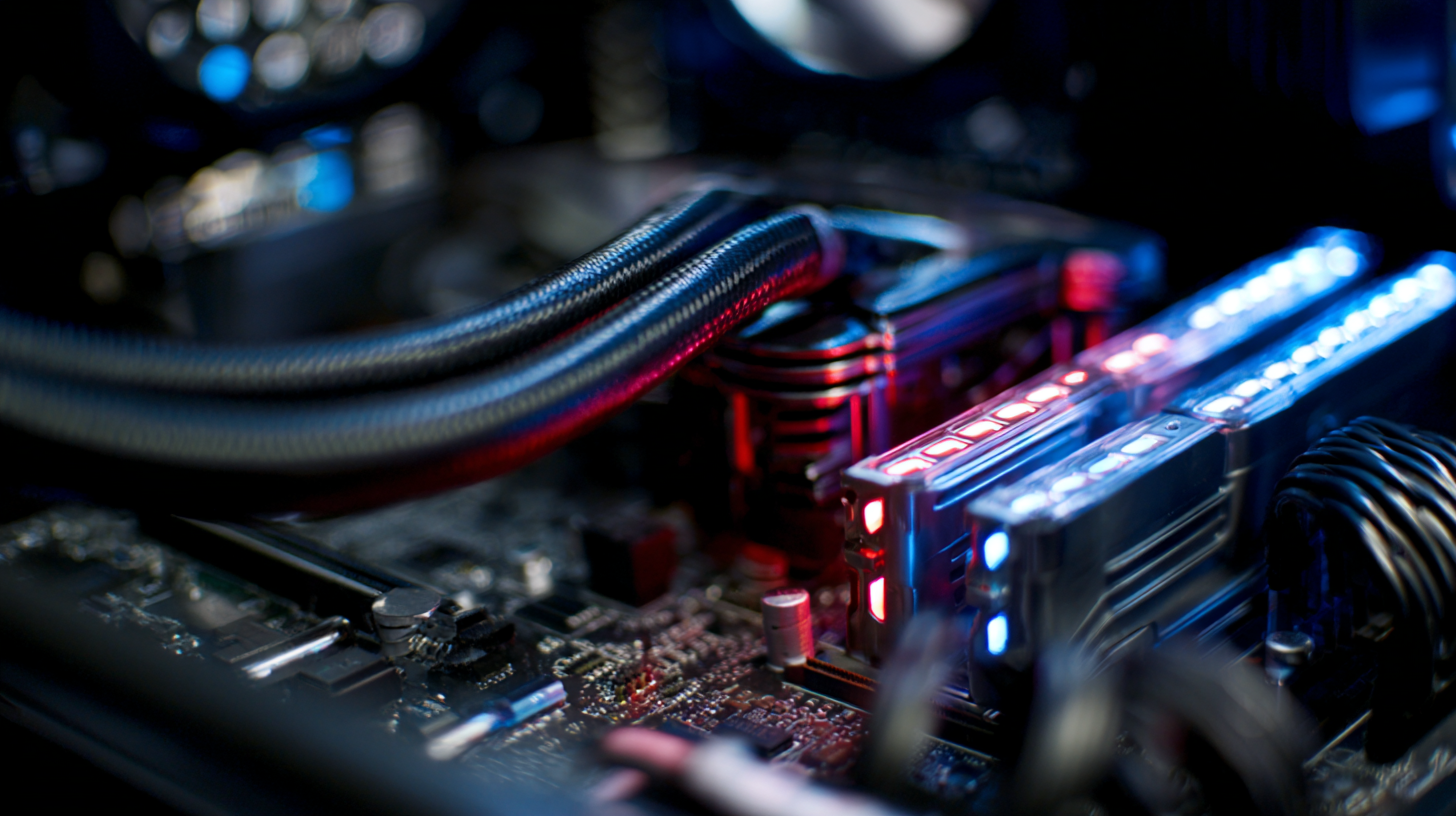
Understanding Power Supply Unit (PSU) Efficiency Ratings: 80 PLUS Certification Explained
When selecting a Power Supply Unit (PSU) for your computer, understanding its efficiency ratings is crucial. The 80 PLUS certification program classifies PSUs based on their energy efficiency at varying loads—20%, 50%, and 100%. A PSU bearing the 80 PLUS Gold certification, for instance, ensures an efficiency of at least 87%, 90%, and 85% at these respective load levels. This can lead to significant energy savings, with reports indicating that a high-efficiency PSU can reduce electricity consumption by over 30% compared to standard power supplies.
Moreover, the benefits of choosing a more efficient PSU go beyond energy savings. Studies show that higher efficiency ratings correlate with better cooling performance and longevity of the components. For example, the Thermal and Energy Efficiency Report by the Energy Star program highlights that PSUs with 80 PLUS Platinum or Titanium ratings not only waste less power as heat but also help in maintaining optimal thermal conditions, enhancing the overall stability and lifespan of your system. When considering your build, investing in a PSU with a solid efficiency rating isn't just about immediate cost savings; it's a strategic decision that maximizes both performance and reliability in the long run.
Evaluating Wattage Requirements: Balancing Your System's Needs and Future Upgrades
When selecting a power supply unit (PSU) for your computer, evaluating wattage requirements is critical to balancing your system's current needs with potential future upgrades. Start by calculating the power consumption of each component, including the CPU, GPU, storage drives, and peripherals. Utilize manufacturer specifications or online calculators to determine the total wattage required. Aim for a PSU that provides at least 20% more wattage than your current requirements to ensure headroom for additional components or overclocking.
Future-proofing your PSU choice also involves considering the efficiency ratings. PSUs come with different certifications, such as 80 Plus Bronze, Silver, Gold, and Platinum, which indicate their efficiency in converting AC power from the wall to the DC power that your components use. A more efficient PSU not only saves on electricity bills over time but also generates less heat, contributing to a more stable and cooler operating environment. It's essential to balance power capacity and efficiency for optimal performance, enabling you to maximize both current capability and future-proof your setup.
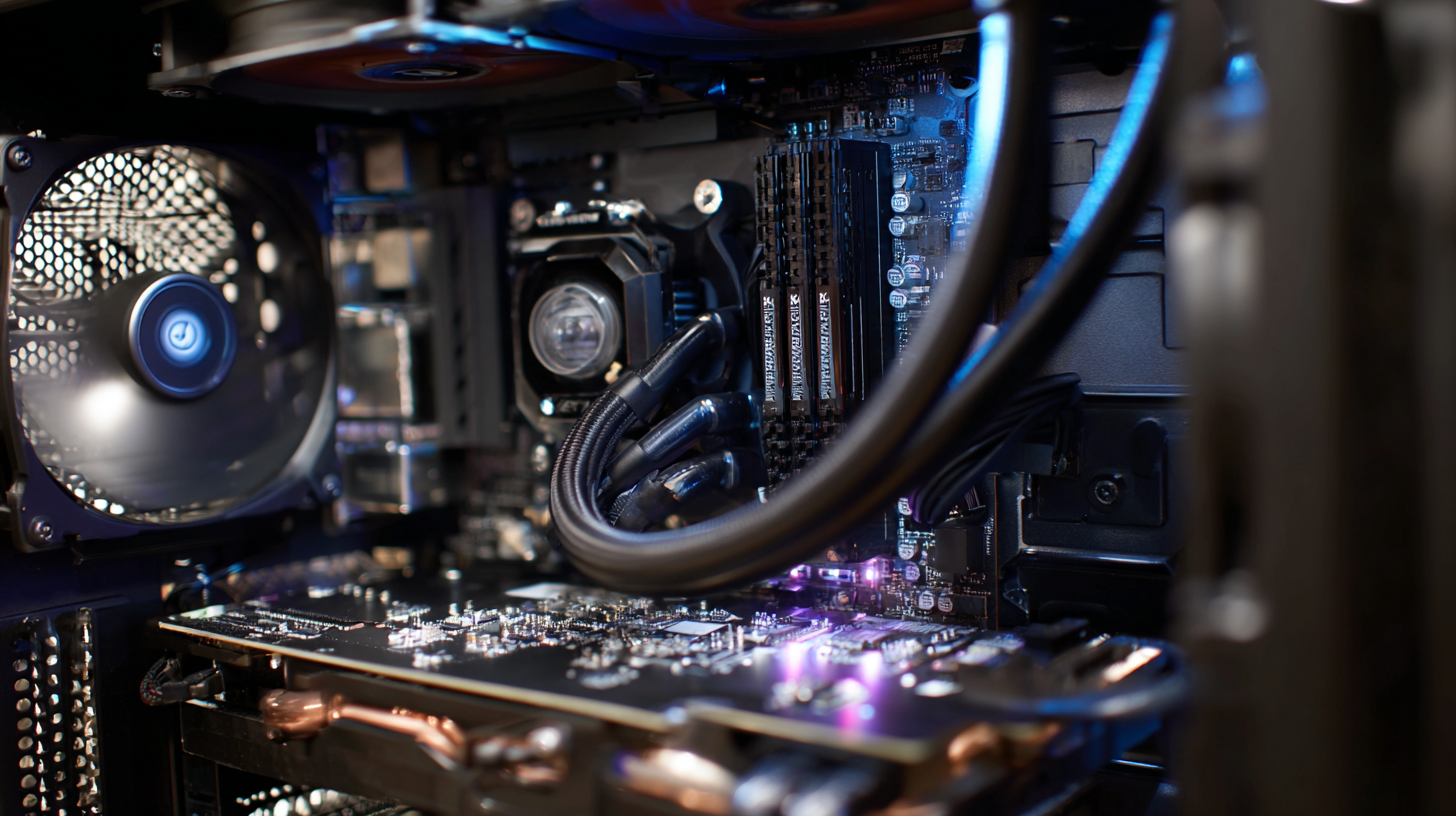
Deciphering PSU Specifications: Amperage, Voltage, and Rail Distribution Insights
When selecting a power supply unit (PSU) for your computer, understanding specifications such as amperage, voltage, and rail distribution is crucial for optimizing performance and efficiency. Amperage, measured in amps (A), dictates how much current can be supplied to components. According to the PSU efficiency report by Tom's Hardware, a PSU should ideally provide at least 80% of the required amperage to ensure stability, particularly for high-performance GPUs that demand significant power during intense gaming or processing tasks.

Voltage plays a critical role as well, with a standard PSU delivering +3.3V, +5V, and +12V outputs. The +12V rail is particularly important because most modern components, including CPUs and GPUs, rely heavily on this voltage for operation. A study from HardwareSecrets recommends focusing on PSUs that feature a single high-amperage +12V rail, as this design can reduce voltage drops and improve overall system reliability. Additionally, understanding rail distribution is vital; for instance, having multiple +12V rails can provide balance but may lead to power limitations if not properly managed. By carefully analyzing these specifications, users can ensure their PSU meets the demands of their systems while enhancing performance and operational lifespan.
Modular vs. Non-Modular PSUs: Which Configuration Enhances Cable Management?
When it comes to selecting a power supply unit (PSU) for your computer, one of the key decisions is whether to choose a modular or non-modular configuration. Modular PSUs offer significant advantages in terms of cable management, allowing users to connect only the cables necessary for their components. This is particularly beneficial in gaming builds where aesthetic and airflow considerations are paramount. A recent industry report indicates that modular PSUs can improve airflow by up to 20%, decreasing overall system temperatures and enhancing performance.
Moreover, the flexibility of modular PSUs can lead to a more organized case, thus making future upgrades easier. Innovations like backplane modular designs are being introduced to further simplify cable management. For instance, one cutting-edge design features all modular sockets integrated on a backplane, significantly reducing cable clutter. As the market evolves, users are advised to look for PSUs that offer these innovative configurations, as they not only maximize efficiency but also positively impact the longevity and performance of the entire system.
Choosing the Right Form Factor: Finding the Perfect Fit for Your Computer Case
When selecting the right power supply unit (PSU) for your computer, understanding the form factor is crucial to ensure it fits well within your case. Common form factors include ATX, MicroATX, and Mini-ITX, each catering to different sizes and layouts. For instance, if you are assembling a small form factor (SFF) build, opting for an SFX PSU might be the best choice as it is specifically designed for compact situations. These units not only save space but also provide efficient power delivery tailored for high-performance components.
Additionally, compatibility with other components, such as motherboards and graphics cards, can significantly influence your choice of PSU. As power demands grow with newer graphics cards, ensuring that your PSU can handle these requirements while fitting correctly in your case is essential. This consideration will help maximize both performance and efficiency, allowing you to enjoy a seamlessly running system tailored to your gaming or computing needs.
Related Posts
-

10 Digital Tips for Optimizing Efficiency in DC DC Power Supply Systems
-

Addressing Common Issues with DC Supply Systems: A Comprehensive Guide
-

Maximize Efficiency with These Digital Strategies for Your Programmable Power Supply Usage
-

5 Essential Tips to Optimize Your UPS Electrical Systems for Maximum Efficiency
-
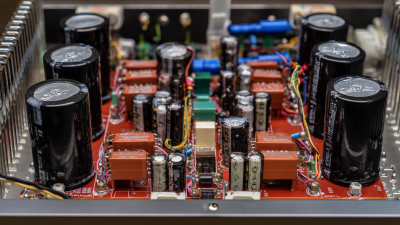
How to Optimize Your High Voltage DC Power Supply for Maximum Efficiency
-

Innovative Applications of DC to DC Converters in Modern Electronics
At Premium PSU, we are specialists in designing and manufacturing power conversion systems for the industrial market. Our product range includes high reliability power supplies from 50W to 72kW.
PREMIUM PSU
C/ Dolors Aleu, 19-21, 2nd Floor
08908 – Hospitalet de Llobregat
Barcelona-SPAIN
t.+34 93 223 26 85