Maximizing Efficiency with Your UPS Power Supply for Home and Office Use
In today's fast-paced digital landscape, an uninterruptible power supply (UPS power supply) has become an essential component for both home and office environments, ensuring that critical devices remain operational during power outages or fluctuations. According to a report by MarketsandMarkets, the global UPS market is projected to grow from $9.9 billion in 2020 to $15.2 billion by 2026, reflecting the increasing reliance on uninterrupted power systems to maintain productivity and protect sensitive equipment. As work-from-home arrangements and digital infrastructure expand, understanding how to maximize the efficiency of your UPS power supply is crucial. By implementing best practices for installation, maintenance, and utilization, users can significantly enhance their power reliability, minimize downtime, and extend the lifespan of their equipment—all vital in a world where every second counts. This guide provides actionable insights that empower individuals and organizations to make the most of their UPS power supply systems.

Understanding Your UPS Power Supply: Key Types and Their Applications
Understanding the different types of Uninterruptible Power Supplies (UPS) is crucial for maximizing efficiency in both home and office environments. The global UPS market, projected to grow from $6.12 billion in 2025 to $10.29 billion by 2032, showcases an annual growth rate of 7.7%. UPS systems generally fall into two main categories: AC power systems, which are commonly used in commercial settings, and DC power systems, more prevalent in telecommunications and IT sectors. Analyzing these categories allows businesses and homeowners to choose the most suitable solution for their specific needs.
Tips: When selecting a UPS, consider your power requirements and the expected duration of backup. For critical applications, such as those in the financial sector, high-reliability systems with lower failure rates, like tower UPS systems, are recommended. Additionally, optimizing UPS operation based on local power supply quality can significantly impact energy efficiency.
Integrating advanced battery technology, such as lithium-ion cells, can enhance UPS performance and reduce operational costs over time. Choosing the right UPS configuration not only ensures seamless power continuity but also contributes to energy conservation and operational effectiveness, aligning with industry trends that emphasize smarter power solutions.
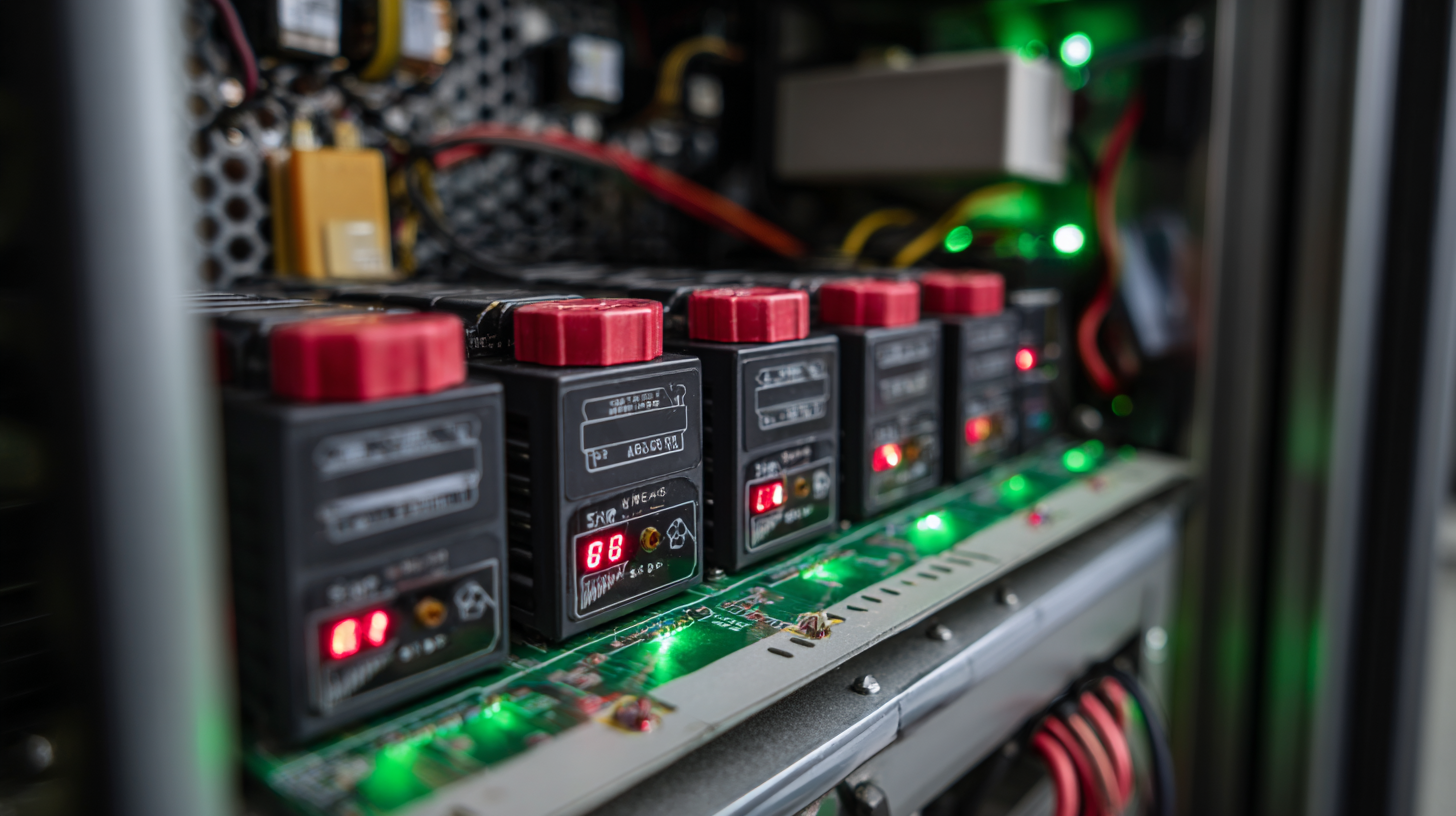
Calculating Power Needs: Assessing Load Requirements for Your Home and Office
Calculating power needs for your home and office is crucial for maximizing efficiency with your UPS power supply. According to the Electric Power Research Institute, understanding your load requirements can help in selecting the appropriate UPS capacity. Typically, it is recommended to keep your UPS load between 50% to 70% of its total capacity to ensure optimal performance and longevity. For instance, if your devices combined require 800W, a UPS rated for at least 1200W would be ideal.
When assessing load requirements, consider the types of equipment you utilize. Computers and monitors can consume a significant amount of power—often between 250W to 600W each. Additionally, peripheral devices like printers and routers also contribute to the overall load. It is advisable to create a detailed list of all electronic devices, including their wattage ratings, and sum them up to gauge the total power demand.
**Tips:** Always account for future expansion by factoring in additional devices that may be added later. Consider surge protection features in your UPS to safeguard against power spikes, which can be critical in office settings where data integrity is paramount. Furthermore, scheduling regular maintenance checks for your UPS can significantly extend its operational lifespan.
Maximizing Efficiency with Your UPS Power Supply for Home and Office Use
| Device | Power Rating (Watts) | Quantity | Total Power (Watts) |
|---|---|---|---|
| Desktop Computer | 300 | 2 | 600 |
| Laptop | 65 | 3 | 195 |
| Printer | 100 | 1 | 100 |
| Router | 20 | 1 | 20 |
| Monitor | 50 | 2 | 100 |
| Total | 1,105 | ||
Best Practices for UPS Maintenance: Ensuring Longevity and Reliability
Maintaining your Uninterruptible Power Supply (UPS) is crucial for ensuring its longevity and reliability in both home and office settings. Regularly checking and replacing batteries according to the manufacturer’s recommendations can prevent unexpected failures and maximize performance. Additionally, keeping the UPS clean and free from dust builds up will improve airflow and cooling efficiency, which is especially important in environments with heavy electronic usage.
Another best practice involves monitoring the load levels on your UPS. Overloading can significantly reduce battery life and lead to premature failures. Keeping a log of performance metrics can help identify potential issues before they become critical. It's advisable to conduct regular self-tests and maintain a proper replacement schedule for aging components, which aligns with effective maintenance practices seen in other sectors, such as the evolving landscape of predictive maintenance in industries like aerospace and manufacturing. This proactive approach minimizes downtime and enhances reliability, ultimately leading to better energy management and sustainability in our increasingly digital lives.
UPS Power Supply Efficiency and Maintenance Practices
Optimizing Battery Life: Tips for Extending UPS Performance
When it comes to ensuring uninterrupted power for your home and office, optimizing battery life in your Uninterruptible Power Supply (UPS) is crucial. Various studies indicate that proper maintenance can extend the lifespan of a UPS battery by up to 50%, allowing you to make the most of your investment. According to a report by the International Electrotechnical Commission (IEC), inadequate battery management is one of the leading causes of UPS failure, stressing the importance of following best practices.
Tips for Extending UPS Performance:
One effective method to extend battery life is to maintain a consistent operating temperature between 20°C to 25°C (68°F to 77°F). Elevated temperatures can reduce battery efficiency by as much as 50%. Additionally, regular testing of the UPS batteries can help identify potential issues before they lead to failure. The Electrical Safety Foundation International (ESFI) recommends performing load tests every six months to assess battery health.
Improving the overall efficiency of your UPS can also be achieved by minimalizing the load during non-peak hours. The IEEE 487 standard highlights that operating your UPS below 70% of its capacity can reduce wear and tear, thereby prolonging the lifespan of its components. Regularly cleaning the UPS and its surrounding environment will also help prevent dust and debris from causing overheating and failure.
Integrating Smart Technologies: Enhancing UPS Efficiency with IoT Solutions
Integrating smart technologies into your UPS (Uninterruptible Power Supply) system can significantly enhance its efficiency, particularly when paired with IoT (Internet of Things) solutions. By leveraging IoT-enabled devices, users can monitor and manage power consumption in real time, resulting in better energy savings and optimized performance. Smart UPS systems can automatically adjust their output based on the load demand, reducing waste and prolonging the longevity of the equipment.
Tips: Regularly update your UPS firmware to ensure it can support the latest IoT features and security protocols. Utilize energy monitoring apps that provide insights into your power usage patterns, allowing for informed adjustments to maximize efficiency.
Additionally, integrating automation systems can streamline your UPS operations. For instance, configuring your UPS to communicate with smart building systems can facilitate seamless power transitions during outages and better load management. This creates a smart ecosystem that not only predicts power needs but also reacts swiftly to changes in energy consumption.
Tips: Consider implementing a centralized management dashboard that integrates with your UPS. This can provide alerts and actionable insights to help manage your power more effectively and keep systems running smoothly.

Related Posts
-

Ultimate Guide to Selecting the Best UPS Power Supply for Your Business
-

5 Essential Tips to Optimize Your UPS Electrical Systems for Maximum Efficiency
-

Exploring UPS Electrical Innovations at the 138th Canton Fair China 2025
-
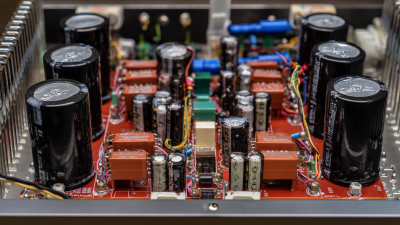
How to Optimize Your High Voltage DC Power Supply for Maximum Efficiency
-
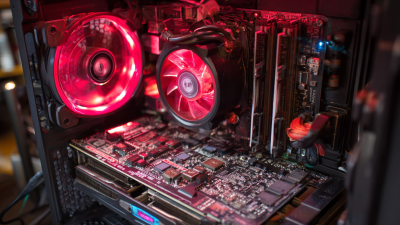
How to Choose the Right ATX Power Supply for Your PC Build
-

Digital Solutions Tips for Optimizing Your DC DC Converter Performance
At Premium PSU, we are specialists in designing and manufacturing power conversion systems for the industrial market. Our product range includes high reliability power supplies from 50W to 72kW.
PREMIUM PSU
C/ Dolors Aleu, 19-21, 2nd Floor
08908 – Hospitalet de Llobregat
Barcelona-SPAIN
t.+34 93 223 26 85